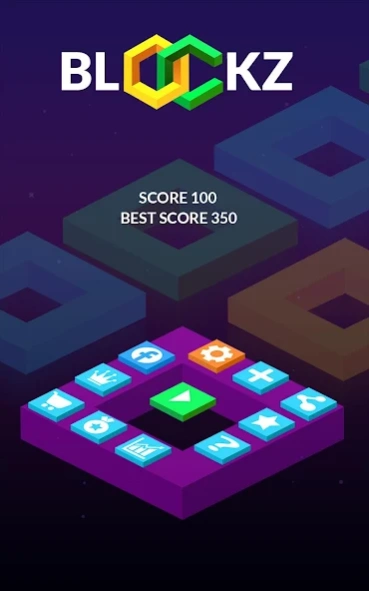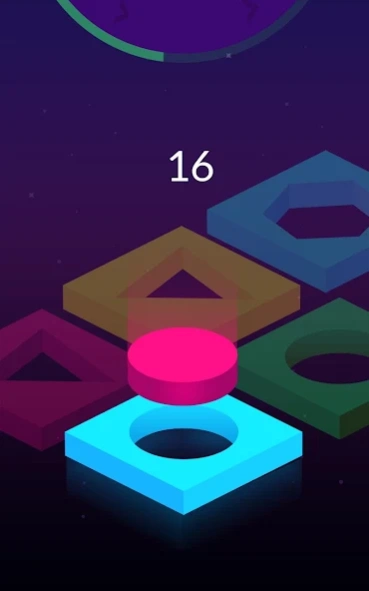BlockZ 1.5.0
Continue to app
Free Version
Publisher Description
BlockZ - Match shapes and colours up with their frames before the clock strikes zero!
Shape yourself up for the quick paced challenge that is BlockZ! Developed by the team that brought you such titles as Circlify and Enclose, BlockZ introduces a brand new concept that has you organising different shapes into their corresponding frames as quickly as possible.
As well as being a race against the clock, you’ll go up against subtle and not-so-subtle distractions along the way, including ‘ghost’ shapes to throw you off. You need to identify what shape you’ve got, tap through the available choices and find the match without losing your nerve. It’s all about concentration and most of all quick wits!
With a colourful setting, straightforward challenging gameplay and easy controls or gamers of all ages, BlockZ is one of the best new free apps on the market.
NOTE:
• This app may require read and write permissions to your storage for score share feature
About BlockZ
BlockZ is a free app for Android published in the Arcade list of apps, part of Games & Entertainment.
The company that develops BlockZ is The Mascoteers. The latest version released by its developer is 1.5.0.
To install BlockZ on your Android device, just click the green Continue To App button above to start the installation process. The app is listed on our website since 2016-05-16 and was downloaded 1 times. We have already checked if the download link is safe, however for your own protection we recommend that you scan the downloaded app with your antivirus. Your antivirus may detect the BlockZ as malware as malware if the download link to com.themascoteers.shapeit is broken.
How to install BlockZ on your Android device:
- Click on the Continue To App button on our website. This will redirect you to Google Play.
- Once the BlockZ is shown in the Google Play listing of your Android device, you can start its download and installation. Tap on the Install button located below the search bar and to the right of the app icon.
- A pop-up window with the permissions required by BlockZ will be shown. Click on Accept to continue the process.
- BlockZ will be downloaded onto your device, displaying a progress. Once the download completes, the installation will start and you'll get a notification after the installation is finished.